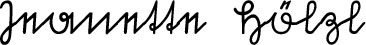Jeanette's downloads and HOWTOs
- Microsoft Exchange powershell commands
- AS/400: FTP a physical file from one IBM AS400 to another
- AS/400: kmp file to remap enter + newline keys for V7R3 .hod sessions
- AS/400: FTP MGET = get multiple files
- AS/400: Printer Definition Tables für IBM Client Access/iSeries Access AS/400 ab V3R2 bis V7R1
- SolidWorks: swVBAserver has stopped working, error at startup
- TCP/IP für Windows for Workgroups 3.11 für kleine Nostalgiker - antique piece of software, out of nostalgia
- Sütterlin-font für PC, gezippt mit Anleitung, Autor: R. G. Arens - old German handwriting font for PC
- pdf-Dateien unter Windows erzeugen
Microsoft Exchange powershell commands
In Exchange PowerShell:
Welche mobilen Geräte synchronisieren mit ActiveSync
which mobile devices sync with mailserver?
Get-ActiveSyncDevice | FT
Get-ActiveSyncDevice | FT DeviceType,DeviceModel,FriendlyName,DeviceMobileOperator,DeviceOS,DeviceOSLanguage,DeviceUserAgent,UserDisplayName -autosize >c:\temp\ActiveSyncDevice.txt
Get-ActiveSyncDeviceClass | FT -autosize >c:\temp\ActiveSyncDeviceClass.txt
welcher User hat welche Mailadresse
which user has which mail address?
Get-MailboxDatabase | Get-Mailbox | ft DisplayName, EmailAddresses > c:\temp\Mailbox.txt
Get-Mailbox -ResultSize Unlimited |Select-Object DisplayName,ServerName,PrimarySmtpAddress, @{Name=EmailAddresses;Expression={$_.EmailAddresses |Where-Object {$_.PrefixString -ceq smtp} | ForEach-Object {$_.SmtpAddress}}} >c:\temp\Mailbox.txt
Mailboxgroesse absteigend sortiert
mailbox size in descending order
Get-MailboxStatistics -server mailservername | sort-object -descending TotalItemSize | FT DisplayName,TotalItemSize >c:\temp\MailboxSize.txt
Mailboxgroesse alphabetisch nach Name sortiert
mailboxes sorted alphabetically
Get-MailboxStatistics -server mailservername | sort-object DisplayName | FT DisplayName,TotalItemSize >c:\temp\MailboxSize-User.txt
Objektanzahl im Postfach auflisten, sortiert nach Anzahl Objekte
how many objects in mailbox, by amount descending
get-MailboxStatistics -database "Mailbox Database 1234567890" | sort-object -descending ItemCount >c:\temp\MailboxItemCount.txt
Objektanzahl im Postfach auflisten, sortiert nach Username -> nicht so übersichtlich
how many objects in mailbox, by username
get-MailboxStatistics -database "Mailbox Database 1234567890" | sort-object DisplayName >c:\temp\MailboxItemCount-User.txt
Objektanzahl im Postfach auflisten, sortiert nach Datum letzer Benutzung
how many objects in mailbox, by last use
get-MailboxStatistics -database "Mailbox Database 1234567890" | sort-object LastLogonTime >c:\temp\MailboxLastLogonTime.txt
Allgemein / General:
Top Ten Piggies
get-mailbox | Where {$_.PrimarySMTPAddress -imatch "domainname.com"} | get-mailboxstatistics |
sort-object -descending totalItemSize | select -first 10 |
ft DisplayName, @{expression={$_.totalitemsize.value.ToMB()};label="mailbox size MB)"}, itemcount
Grundbefehl Mailboxgroesse anzeigen
default command for list mailbox size
Get-MailboxStatistics -server mailservername | sort TotalItemSize | FT DisplayName,TotalItemSize
go top
FTP a physical file from one IBM AS400 to another
without IFS, iSeries Navigator, creating SAVF or tape backup/restore
first, determine PF (physical file) member "Teildatei", using:
DSPPFM F4
eg.:
DSPPFM FILE(PZW8DTA/B1SATZB602)
where PZW8DTA = library
B1SATZB602 = file (PF)
result:
Physische Teildatei anzeigen
FILE/Datei . . . . . : B1SATZB602 LIBRARY/Bibliothek . . . : PZW8DTA
MEMBER/Teildatei . . . : LGPLSDB602 Satz . . . . . . : 1
THEN:
on source machine AS400SRC:
on a command line, write
ftp, and press F4 key
remote system: AS400DST
all else default
220-QTCP at as400dst.domain.local.
220 Connection will close if idle more than 5 minutes.
USERNAME with sufficient rights to ftp and libraries, eg. qsecofr
331 Enter password.
230 USERNAME logged on.
OS/400 is the remote operating system. The TCP/IP version is "V7R1M0".
250 Now using naming format "0".
257 "QGPL" is current library.
namefmt 0 -> if not already using 0 as above
250 Now using naming format "0".
Server NAMEFMT ist 0.
Client NAMEFMT ist 0.
cd mylib -> set remote destination path
250 "MYLIB" is current library.
lcd pzw8dta -> set local source path
Das lokale Arbeitsverzeichnis ist PZW8DTA
-> put syntax:
put LocalSourceLibrary/file.member RemoteDestinationLibrary/file.member
note: existing files are overwritten without confirmation or warning!
put pzw8dta/b1satzb602.lgplsdb602 mylib/b1satzb602.lgplsdb602
227 Entering Passive Mode.
150 Sending file to member LGPLSDB602 in file B1SATZB602 in library MYLIB.
226 File transfer completed successfully.
13728 Byte in 0.030 Sekunden übertragen. Übertragungsgeschwindigkeit 453.467 KB/s.
quit
go top
.kmp file for iaccess V7R3 .hod files
.kmp file that will remap the enter and newline keys for iaccess V7R3 .hod files,
since neither IBM nor anyone else seems to deem it necessary to document the keys.
If your users like to enter numbers, not mess with the keyboard, this kmp might be for you.
Maps
the Ctrl (right) key to Enter
the Enter key to newline
the Enter key on the number block to newline
The codePage is set to 1141 (German EUR) in this file, change that to your preference and save.
IBMi.kmp
[KeyRemap]
B33554442=[newline]
XF:[textlogicaldisp]=[textlogicaldisp]
C17=[enter]
keyVersion=2
XF:[textvisualdisp]=[textvisualdisp]
B10=[newline]
codePage=1141
autoApply=false
sessionType=2
IBM EBCDIC code pages
CCSIDs explained
go top
MGET on AS400 (ftp get multiple files)
-
MGET MYLIB/MYFILE.* copies all the members of file MYFILE
in library MYLIB on the remote system to your current library on the local
system.
-
MGET /QSYS.LIB/MYLIB.LIB/MYFILE.FILE/*.MBR would
be the NAMEFMT 1 version of this command.
-
MGET /QOPT/PICTURES/IMAGES/.* copies all the files of
directory IMAGES from optical volume PICTURES to your current library (or
directory) on the local system.
-
MGET TESTFILE.A* copies all members that start with the
letter A in file TESTFILE.
-
MGET /QDLS/QISSOS2/A* copies all documents that start
with the letter A in folder QISSOS2.
go top
Printer Definition Tables für IBM Client Access/iSeries Access AS/400 ab V3R2 bis V7R1
Wenn man aus Client Access Hardcopies zu machen versucht ("Anzeige drucken")
taucht oft das Problem auf, daß die Hardcopy abgeschnitten wird, d. h.
die letzten 1, 2 oder sogar 3 Stellen fehlen. Quer drucken ist nicht jedermanns Sache.
Die von mir angepaßten und umgewandelten Printer Definition Tables (PDTs und PDFs) beheben dies.
Sie funktionieren u. U. mit noch anderen Druckern als unten angegeben.
Bitte beachten: die jeweiligen .pdt und .pdf-Dateien gehören ZUSAMMEN
und müssen BEIDE in folgendes Verzeichnis kopiert werden:
C:\Programme\Ibm\Client Access\Emulator\pdfpdt
für Drucker wie Kyocera FS-680, FS-800 ... und HP LJ 5P, 4L
Kyocera.pdf
Kyocera.pdt
für HP-LaserJets, z. B. HP LJ 4000N/4050N, 2200DN, 6L ...
Hplj4_x.pdf
Hplj4_x.pdt
In Client Access aufrufen:
Datei Druckerkonfiguration, Drucker wählen, PDT verwenden anklicken,
PDT auswählen, gewünschte PDT anklicken, OK, OK
Falls Adobe Acrobat Reader auf Ihrem PC installiert ist, laden Sie die .pdf-Dateien bitte herunter,
indem Sie mit der Maus auf die gewünschte Datei zeigen, rechte Maustaste,
Internet Explorer: "Ziel speichern unter"
Netscape Navigator: "Verknüpfung speichern unter" wählen.
go top
SolidWorks: swVBAserver has stopped working - error at startup - all versions
- please read this complete section first! -
In Control Panel - Programs - locate "Visual Studio 2005 tools for applications".
Uninstall.
Reboot computer.
On SolidWorks DVD or Service Pack folder (whichever applies) find the folder "prereqs". It contains a folder "VSTA". Inside "VSTA", install the file "vsta_aide.msi".
Reboot computer.
--> SolidWorks should run.
Please note that this apparently resets the trial period to 0 days, meaning you must activate SolidWorks if it was within that trial period, or uninstall and reinstall SolidWorks completely to reset the trial period to 30 days.
Just uninstalling and reinstalling SolidWorks completety did not solve the swVBAserver issue for me!
All fixes proposed by Microsoft support did not work for me.
swVBAserver.exe is NOT inherently a virus.
And you do not need to reinstall Windows as some SolidWorks CAD hotlines claim.
Digression: Complete uninstall means:
Control Panel - Programs - SolidWorks
Uninstall.
Preventively uninstall SolidWorks modules and plugins like VarBox, TopsWorks etc. if applicable.
Reboot computer.
Regedit.
Delete HKLM\SOFTWARE\SolidWorks, HKLM\SOFTWARE\Wow6432Node\SolidWorks and HKCU\Software\SolidWorks, as well as HKCR Classes beginning with SolidWorks... and sld... if they exist.
Open Windows Explorer.
Check the file system for remainders in c:\program files\, c:\ProgramData, c:\SolidWorks Data, c:\users\username\AppData\Roaming and \Local plus AppData Roaming and Local subfolders \Temp\sld...., \Temp\SolidWorks, all swx files, \Temp\SolidWorksLicTemp.0001 or alike, and delete all of those manually.
The SolidWorks background downloading process should have been removed at this point.
Reboot computer.
Reinstall SolidWorks.
Reinstall Service Pack if applicable.
Reinstall other modules/plugins.
go top
TCP/IP für WfW 3.11 für kleine Nostalgiker
Vorsicht, es ist Microsoft-Software. Ich übernehme keine Verantwortung dafür.
Sichern Sie vor jeder Systemänderung Ihre Daten so, daß sie hinterher auch noch lesbar sind.
Bitte zuerst index.txt lesen!
Wenn Sie sich nicht sicher sind, was TCP/IP ist, lesen Sie bitte hier nach:
TCP/IP deutsch, Überblick als pdf-Datei der Uni Köln
TCP/IP Detailwissen / advanced (english)
RFCs
go top
Sütterlin-font für PC, gezippt mit Anleitung, Autor: R. G. Arens
|
Beispiele Sütterlin-Schrift:
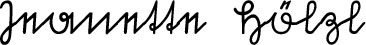


|
go top
pdf-Dateien unter Windows erzeugen
Hierfür gibt es viele Möglichkeiten!
Eine einfache und kostenlose ist diese:
1.) Ghostscript installieren
nur den gewünschten Installationspfad angeben
2.) FreePDF installieren
installiert einen "Drucker" mit Redmon
Danach beliebige Applikation öffnen und auf den neu erzeugten Drucker drucken.
FreePDF fragt, wo die pdf-Datei hin soll, und öffnet sie dann mit dem Adobe Reader bzw. Ihrem Standard-PDF-Reader.
Das ganze ist selbstverständlich beliebig kompliziert ausbaubar, mitgelieferte Doku lesen!
Siehe auch hier:
Tanmar
Rumborak (old), because rumborak.de appears to be down
Zum Installieren brauchen Sie administrative Rechte.
(Ich übernehme keine Haftung für Schäden, die durch die Installation oder Nutzung der o.g. Software entstehen könnten. Sichern Sie vor jeder Systemänderung Ihre Daten so, daß sie hinterher noch lesbar sind.)
|
go top
|